
The Best Unsung Features of Windows 10
There are things about working with large companies that can be really frustrating. For instance, when both Windows Vista and Windows 8 were coming to market, a number of us pointed out that things needed to be fixed before the product was released, but we were ignored, with catastrophic results.
This time, however, Windows 10 is looking better than any OS I've ever reviewed, and it is largely because Microsoft did two things I've been requesting since Windows 95.
I'll share my thoughts on these "features" and Windows 10 in general this week, since we now know it is showing up two days after my birthday on July 29 (I think I'll still call it my "birthday present"). I'll close with my product of the week, an offering that reminds me of Bill Gates' house.
Microsoft's 1st Strategic Mistake
I spent my first year as an analyst, well outside of IBM, at Dataquest, and I can honestly say Windows made my career. That is because I was hired to be the OS analyst, and I released a five-year forecast that accurately predicted Apple's decline (it didn't recover until two years after the forecast period), as well as the decline of Unix, the elimination of OS/2, and the success of Windows.
The Apple fans, even inside my own company, as well as the Unix and OS/2 fans, wanted me killed, and I became really famous (and surprisingly wasn't killed).
However, the first time and most every time I sat down with the Windows folks, I pointed out that they had a critical strategic weakness they had to correct. I'd been a competitive analyst for years, and one of the things that job entails is looking for things that either could enhance our firm's success or cause the firm to fail.
The thing I pointed out was that the PC industry, including Microsoft, lived on churn. In other words, it wasn't new sales but hardware replacements that increasingly drove the market. Windows was painful to upgrade, but it was excessively painful when you bought a new PC.
It could take up to a day to get anyplace close to where you were on the old hardware, and people started locking down their PCs. I can recall talking to an IT manager at Intel who said employees were refusing new PCs, because they didn't have the time to get them running. When that happens at a tech company, you have a problem.
The other issue is that if it is really hard to move to a new Windows PC, then moving to an Apple PC isn't that scary, because you have to pretty much go through the same mess. However, if you spoke to an Apple user, Apple migrations were drop-dead easy by comparison. Apple understood that churn was important, and it didn't have that problem.
Microsoft's 2nd Strategic Mistake
A related issue was the fact that if you were part of the beta program for Windows, you could install the beta product over your existing version pretty easily -- but when the beta was over, you had to do a clean installation.
Often, that meant you had to run down the earlier copy of Windows to validate you qualified for the upgrade price, and then, as with every new machine, run down every disk related to a program you used.
As a result, even at Microsoft, testers had two machines -- one running the beta, which they rarely if ever touched, and one they actually did work on. So, while Microsoft thought it had a legion of folks, both internal and external, testing the product, there were only a few of us -- I was typically one -- running the product in actual production. When we few complained about a problem, our voice was lost among the masses of folks who seemed to be testing the product but rarely touched it.
Windows 10 Fixed Both
Migrations started to get a lot better with Windows 7, but they are brilliant with Windows 10. You basically log in with your Microsoft -- or if you're on a work PC, your work ID -- and all of your settings, apps and personalities transfer down from the server (be aware that this doesn't apply to legacy apps or if you are coming from Windows XP).
Once on Windows 10, getting one, two or six PCs is login-easy, and as you move to the newer apps, the experience is similar to what you currently get with iOS or Android. You buy a new PC, log in, and after a short wait, your new PC looks like your old one.
The even bigger move, at least when it comes to creating a reliable product, is that those of us testing Windows 10 automatically will get upgraded to the final version with Windows Update. Since we started with a valid version of Windows 7 or 8, we still get a free upgrade to Windows 10 without having to figure out what happened to our old Windows disks.
This means more of us actually are using Windows 10 in production, and that the number of testers Microsoft thinks it has internally and externally is one hell of a lot closer to the number it actually does have. I do think it is likely going to take a while for some people to break a decades-old habit of using two machines, but it is still a huge step in the right direction.
Wrapping Up
Just like the testers, I too am going to now have to break a decades-old habit of whining about the upgrade and new hardware process for Windows. There are a lot of new features in the offering that fix issues with Windows 8 -- like Continuum, which morphs the product between tablet and PC mode.
However, the one that I think is the most powerful, because it fixes a problem that is decades old, is the feature that lets you almost painlessly migrate from an old to a new PC. That's something that should have been fixed in the first version of the product but actually did get fixed in this one.

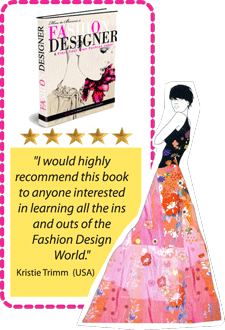


.png)

No comments: