How to Remotely Shutdown/Restart other PC?
It is an easiest way to remotely shutdown or restart other personal computer in just two minutes.
Let us to learn the following steps........ :) :)
Step 1 :
First of all connect your PC via internet . Because you cannot do this when your PC is not connected on your network.
Step 2 :
Open "
CMD" on Your PC as :
- Long press the "start button" and click "R".
- Then type it "CMD" in the run box which is appear your displaying screen.
- Then press "OK".
Step 3 :
Type "
net view" in CMD and press Enter. When you press Enter it shows you all the server names.
Step 4 :
Then type "
ping" and (space) and the computer name that you wish to target.which appear your screen as..
Step 5 :
Once that is complete, type in "
shutdown -i" then hit Enter. A screen will appear name of "
Remote Shutdown Dialog". Click add computer name and type in the
IP address that is in brackets.
Step 6 :
Select what you want to do to that computer "
shutdown / restart" and then hit
ok . You can choose if it will be an unexpected shutdown or a warning for an _ amount of seconds they have left to save whatever they need to save
Thankx for visiting my site :)






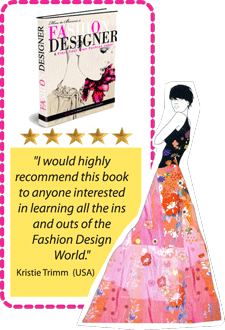
.png)



No comments: