What's new in Windows 10 build 10158

Solid new version of Windows 10 Insider Preview makes it look likely that Microsoft will indeed hit RTM by July 29
Uncharacteristically late on Monday afternoon, Microsoft released a pivotal new version of the Windows 10 Insider Preview. Build 10158, as it's called, arrives one month after the last official build, and one month before July 29, the set-in-concrete RTM ship date for the next version of Windows.
After working with it through the night, I'm impressed by a series of unexpected new features, concerned about the lack of other key features, and in general came away convinced that Microsoft will meet or beat its July 29 RTM date -- a fate that was by no means certain and seemed nigh on impossible just a few days ago.
Microsoft's announcement touts many new features, most of which had been telegraphed in leaked interim builds.
Microsoft Edge makes its first appearance under that name. (Be aware that the new Edge won't pick up your old Project Spartan favorites, cookies, history, or Reading list items unless you follow the instructions in the announcement and manually save them.) Edge now has an optional "Home" button, the ability to import favorites and bookmarks from other browsers, the ability to remember passwords and form filling entries, and tabs can now be dragged and dropped to a new window. All pretty standard stuff.

Microsoft has an extensive and apparently accurate changelog on the Edge blog.
Cortana gets a few minor cosmetic changes, and promised modifications to its "Notebook" fact-gathering capabilities. It jumps through some new hoops, though, including the ability to create and send an email message: "Hey Cortana <pause> email Woody <pause> I'm running build 10158 <pause> And Cortana can now create email." I never did figure out how to send using a voice command. And the voice-based text editing works only sporadically.
The "dark" theme is nearly ubiquitous in this build, with white-on-black an option for the Start menu, taskbar, and Edge background.
You can swipe up the left edge of the Start menu and end up in the All Apps list.
Most remarkably, I haven't encountered any significant errors. Some of the apps are still woefully underpowered, but the whole build is holding together nicely.
No word yet on when ISOs will be available officially, or when/if build 10158 is headed to the Insider's Slow ring.

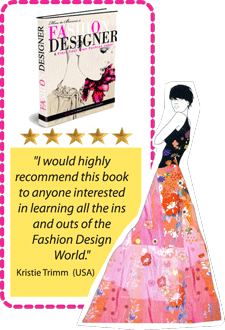


.png)

No comments: