Run Your Favourite Android Apps on Your PC,Steps to run android apps on pc,How to run android all apps on your pc,Ways to run android apps on your pc,Play android games in pc,

You no longer need a dedicated Android phone or tablet to experience the 1.4 million apps available in Google Play. Android emulators make it easy to run Google’s mobile OS side by side with Windows, so you can always access your favorite mobile messaging apps, games and more on the PCs you already own — and take advantage of your larger monitor, hardware keyboard and other peripherals. Here are the best ways to run Android on your computer.
How Android Emulators Work
Emulators are programs that basically mimic or act like the hardware and operating system of other machines. When you install an emulator, you get a virtual console in which you can install other apps and play around with the system. Whether you want to check out Android before you buy a device, develop and test your own Android apps, expand Windows’ paltry app selection, or sync apps between your Android phone or tablet and your PC, you have a number of utilities to choose from.
AMIDuOS

Of all the Android emulators we tested, AMIDuOS performed the best. On AnTuTu benchmarks, AMIDuOS scored 45,611, compared to BlueStacks’ score of 28,311 and Andy’s showing of 31,299. AMIDuOS pulls off this impressive performance by running Android apps natively on your computer’s x86 processor whenever possible, rather than emulating Android devices’ less powerful ARM processors. AMIDuOS ran the performance-demanding Google Earth smoothly (and was able to find my location), detected and followed my “OK, Google” Google Now voice commands, and even allowed for copying and pasting text between Android and Windows.
The fast performance comes at a price — $10 for a lifetime license per computer (after a 30-day trial) and, like other emulators, high memory and CPU usage. The more memory and processing power your computer has, the better.
For the money, though, AMIDuOS offers excellent performance and features, such as the ability to emulate a rooted Android device (so you can try apps and settings that you might not attempt with your $500 phone or tablet). Soon, it will also run Android 5.0 Lollipop.
Best for: People who want to run graphics-intensive or otherwise demanding Android apps, have enough system resources to run the virtual machine and/or want to try Android in root mode.

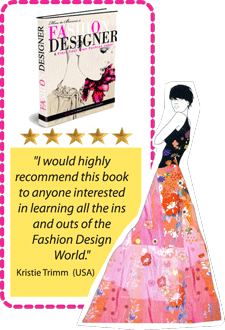

.png)

No comments: