
It is to the wall with tangled wires feels passé now, especially given what’s happening with devices called all-in-ones. These computers are minimalistic with smart designs that pack the power of a desktop tower into a single, sleek display.
If the all-in-one designation doesn’t ring a bell, you’re not alone. But they’re everywhere. The iMac is Apple’s all-in-one, and it has come a long way since the candy-colored plastic version from the late ’90s. All-in-ones are also evolving on the PC side as companies like Acer, Dell, HP, Lenovo and Samsung add features.
All-in-ones, or AIOs for short, have monitors that contain speakers, microphones, cameras and the hard drive. Everything is built right in so that old wire cluster is gone. If there is a cord, it’s just one for power. Freed from the old beige tower, manufacturers are producing computers so stylish that they’re migrating from dusty desks to living rooms and kitchens.
One major advantage to all-in-one PCs is their computing power.
“In many families, the desktop PC has been trusted to house all of the treasured family pictures and videos, as well as private confidential files,” said Miles Kingston, director of all-in-one segment strategy for Intel.
There are more than 70 different all-in-one models now, Kingston said. Current models have ultra-thin LCD displays that usually range from 21 to 27 inches. Some AIO displays adjust for different viewing angles and can lay all the way flat. New models have smartphone-like touchscreens plus gesture and voice recognition. Nobody puts this baby in the corner.

This is a portable AIOs come equipped with rechargeable batteries and are light enough to move from room to room. “It’s easy to set up, it’s easy to move around,” said Jonathan Guttell, director of consumer messaging for Dell. “Having these portable all-in-ones gives people an alternative to buying a laptop.”
Kingston’s family uses their portable all-in-one in the kitchen so the kids can work on homework while the adults get dinner ready. Many AIOs support voice recognition, which makes it easier to follow a text recipe or cooking video even with hands covered in food.

It have a five-pound, 18-inch portable AIO is compact enough for Kingston to pack on a trip and sizable enough that his family can watch movies on it together. While the largest all-in-ones aren’t competing with enormous flat screen TVs, they work in small apartments or as a second TV.
There is in addition to TV shows and YouTube videos, all-in-ones can play digital games and be networked to share Xbox content. Capacitive touchscreen technology built into some AIOs is as quick and precise as a smartphone or tablet but AIO screens are much larger so they invite shared experiences. A landscaper can drag and drop trees and walls, customizing the yard for clients. The Home Interior Design app has a split screen so two people can work simultaneously on a remodel project.
Some challenges remain for PC all-in-ones. One is that capacitive touchscreen technology is expensive for large monitors, although Guttell noted that the cost is coming down. Another is developing software to support multi-user, multi-touch applications for monitors that lay flat, Kingston said. Intel has been working with software partners to make progress and the results so far are promising, he added.

The Kingston company is optimistic about overcoming those hurdles. He thinks the portability, gesture and voice recognition capabilities will make all-in-ones more prominent at home. “Imagine AIOs mounted on walls like TVs,” he said. “The integrated cameras will also enable face recognition so that whoever walks up to the AIO, they’ll get a customized and personalized experience.”
With that futuristic vision in my head, I visited a local electronics store to play with current all-in-one PCs. Although the price can go as high as nearly $2,000 for high-end models with HD resolution and premium audio, most all-in-one PCs that ship fall in the $400 to $800 range. The one I liked had a touchscreen and motion sensors.
A sales guy helped me turn on gesture recognition to peruse preloaded recipes. Although it took a few comical attempts to get the hand wave right, I did move through the instructions without touching the screen.
This all-in-one could also tilt to lay flat. Even just zooming in on weather maps that way I felt rather powerful and important. Maybe that’s because until that moment I’d only seen such large horizontal touchscreen computers in sci-fi movies. And now here it is, under my fingertips.






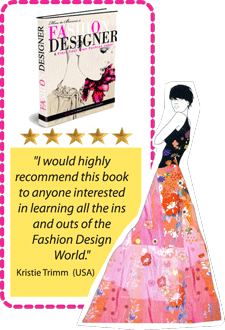


No comments: